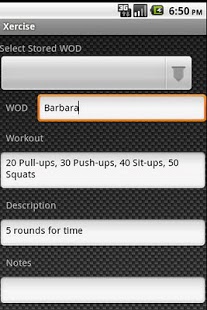Xercise 3.99
Paid Version
Publisher Description
The Original Complete Workout Log/Tools for Crossfit Enthusiasts!
Now you can log your workouts and keep track of Personal Records right on your phone. No more searching through your workout log to find your last Fran or Filthy Fifty. Keep track of your Personal Records on all named WODs (The Girls and Heros), Lifts and Exercises (View graphs of previous lift and exercise PRs). Use the built in RSS functionality to import the WOD from the Main Site, your Affiliate Site or Crossfit Endurance.
Track your Body Composition with the NEW module (available as an In-app purchase for $0.99). View graphs of your weight over time, your body fat over time, or percentage body fat over time. Use the included body fat wizard to get a ball-park estimate of your current body fat.
Use the new setup wizard to get the full functionality out of Xercise on your first use.
The included timer, stopwatch and tabata timer will keep you on track during your WOD.
During your down time, use the WOD Builder to create and save your next workout. You can create Rounds for Time, As Many Rounds as Possible, and Max Effort Lift workouts.
Ever wonder what Fran really entails? Or the approved substitue for a Muscle-up? Now you can easily view Named WODs (with accepted Women's loads) and approved subs right from Xercise!
Like to run? Track your run distance with time, automatic logging of set run intervals and easily transfer this information to your workout log.
Xercise also includes a robust backup capability. Dropbox integration. Export your logs to your dropbox account for cloud backup. Import from Dropbox to restore or transfer your logs to another device. You can export the database to the SD card via a simple button click or export your logs to XML for viewing in any XML reader. You can also import your workouts, PRs, and user built workouts from an XML file.
Key Features:
- Dropbox cloud support for backup and restore.
- Import from XML
- Daily WOD Widget
- Workout Log, import from Main site or RSS feed.
- WOD Builder, create rounds for time, max effort lifts or as many rounds as possible workouts.
- Stopwatch, Tabatta Timer, Countdown Timer, and GPS run tracker with time.
- Demo videos for most Crossfit movements.
- Export log to XML and import into excel for tracking on your computer.
- Track run distance.
- Robust backup with automatic backups every time you exit the application and manual backups from the settings page.
- Setup Wizard
- Much more!
Please e-mail for bug support. In order to import from RSS, you must enter your RSS feed address on the settings page. This page can be reached by pressing the menu button on the Xercise main screen and selecting settings.
Developed and maintained by a fellow Crossfitter. Also available on Blackberry.
Check out Strike Labs on Facebook and Google+
Crossfit is a registered trademark of Crossfit, Inc.
About Xercise
Xercise is a paid app for Android published in the Health & Nutrition list of apps, part of Home & Hobby.
The company that develops Xercise is Strike Labs. The latest version released by its developer is 3.99. This app was rated by 1 users of our site and has an average rating of 4.0.
To install Xercise on your Android device, just click the green Continue To App button above to start the installation process. The app is listed on our website since 2016-05-27 and was downloaded 8 times. We have already checked if the download link is safe, however for your own protection we recommend that you scan the downloaded app with your antivirus. Your antivirus may detect the Xercise as malware as malware if the download link to com.strikelabs.xercise is broken.
How to install Xercise on your Android device:
- Click on the Continue To App button on our website. This will redirect you to Google Play.
- Once the Xercise is shown in the Google Play listing of your Android device, you can start its download and installation. Tap on the Install button located below the search bar and to the right of the app icon.
- A pop-up window with the permissions required by Xercise will be shown. Click on Accept to continue the process.
- Xercise will be downloaded onto your device, displaying a progress. Once the download completes, the installation will start and you'll get a notification after the installation is finished.